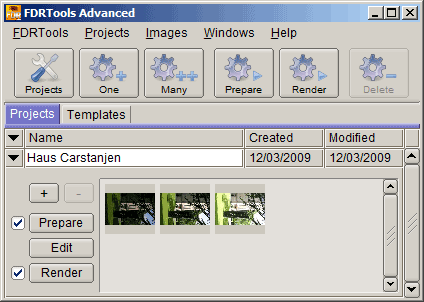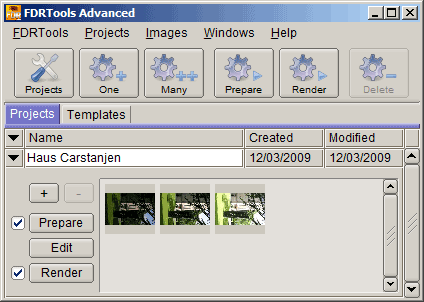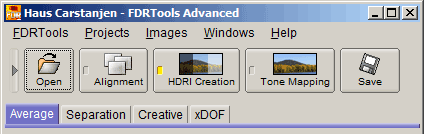Full Dynamic Range Tools
Copyright © 2002-2012 Andreas
Schömann
There are several ways to load images to the program. Some of them are general methods, some
of them are connected to project view, some of them are connected to editor view.
- Drag&Drop images to the program icon. This starts FDRTools and loads the images.
- Use the menu entry Images -> Open. This creates a new project, switches to project
editor view and loads the images.
- Create a project via the "One" and "Many" buttons of the toolbar. This opens the file
chooser dialog where you can select the images. Later on you can add additional images using the
"+" button.
- Drap&Drop images to the thumbnail browser of a project. This adds the image to the
project.
- Drap&Drop images to the project browser area. This creates a new project.
- Use the "Open" toolbar button to add images to the active project.
- Drag&Drop image to the image layer browser of one of the Alignment modules like Tripod.
- Drag&Drop image to the image layer browser of one of the HDRI creation modules like Average
etc.