
Probably you want to optimise not only one but many scenes using HDR techniques. FDRTools help you to keep track of your HDR activities. By means of a Project all images of a bracketed series, the HDRI creation parameters, tone mapping settings and everything else needed to remember your work are integrated and saved for later use. The component that helps you keep track of your work on several projects is called Project Manager.
Working on a single project comprises several steps. The component that you use to process your bracketed images is named Project Editor.
The following figure provides a view over the principal workflow when editing a project. It shows the essential participating modules within the functional groups. The diagram shows the status quo of planning and realisation. Modules colored in green are implemented, yellow modules are currently under construction and red modules are not yet implemented.
 |
|
Editing a bracketed series of images starts with loading images. This always starts a project, either explicitly via the project manager or implicitly when using the Images -> Open menu to enter the image editor immediately. By using the latter option and discarding any unsaved results you may bypass project management if you don't need it.
Merging several, differently exposed images implicates a couple of problems. One of these problems which arises already when taking the images is the movement of the camera itself. If the camera jiggles then the exposures won't fit exactly together. Instead they are slightly displaced yielding an unpleasant blurry look of the combined image. Camera movement is nearly unavoidable. Only mounting the camera to a tripod and using an accurate shooting technique can avoid jiggling in most cases.
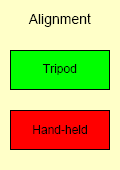 |
||
This is a method for registering of photos that were taken using a tripod. It allows to compensate for slight vibrations of the camera.
Combining photos taken freehand requires more elaborated correction measures. In principal all possible degrees of freedom of a camera must be taken into consideration, i.e. all movements of the camera during the image taking session must be reconstructed from the photos. Methodically this happens via the recognition and localisation of identical features among the photos. This information then allows to translate, rotate and zoom the images accordingly.
Normally each image of an exposure series has a different exposure. Hence the images have different brightness. These differences must be calculated and each pixel of the resulting HDR image must be optimally exposed. Overexposure and noise must be avoided. Moving objects like persons, cars and plants moved by the wind pose a serious problem when combining several temporally successive photos.
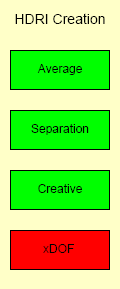 |
||
This is an optimal method for creating an HDR image from several, differently exposed images of a static scene. There should not be any moving objects in the scene.
This method allows to separate a scene into several intensity areas. The resulting HDR pixels of such an area are taken exactly from one source image. Thus it is possible to treat moving objects proper and avoid blur or ghost objects in many cases.
Creative allows to blend images with differing content. You can combine images with different exposure, aperture or focus settings or combinations of these, images taken under different lighting conditions like dusk and dawn photos, flashed images or even images with totally different content. Creative works similiar to layer composition in Photoshop or GIMP but without the limited intensity range (8 or 16 bits per channel). Hence Creative is categorised as HDR creation method.
xDOF combines differently focused photos into an HDR image with greater depth of focus. In contrast to the Creative module - that allows to select contrasty regions from the source images and thus yields the effect of greater depth of focus - xDOF implements a specialised algorithm for this task.
A (well done) HDR image should only have well exposed pixels, i.e. there should not be any overexposed or noisy pixels. However, an HDR image can't be displayed properly on common media like monitors or photographic prints. It is therefore necessary to compress the dynamic range of such an HDR image. FDRTools provides you with three differing methods to accomplish this tone mapping process.
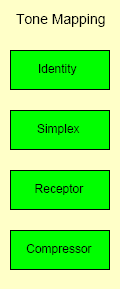 |
||
This method does an identity mapping. The result of this method hence is the HDR image itself. This method is used to inspect and save the HDR image.
This is a simple tone mapper that is used to get a fast overview of the image. A disadvantage is that it yields poor image contrast.
This method uses one of the several available global algorithms for the purpose of tonal range compression. Global means that the same formula is applied to all the pixels of an image.
This method acts locally. That means: the algorithm investigates the surrounding of a pixel and from this information calculates an optimal compression value. This method is computational expensive but delivers quite contrasty and natural acting results.
Merging an exposure series in general results in two images: an HDRI (high dynamic range image) and an LDRI (low dynamic range image). By switching the appropriate tone mapper you can select either of them. A subsequent save operation then saves the selected image.